Interface to customize the UI of KTutorial. More...
#include <KTutorialCustomization.h>
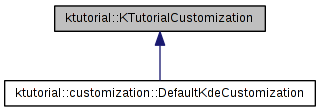
Public Slots | |
| virtual void | showTutorialUI (Tutorial *tutorial)=0 |
| Shows the tutorial UI. | |
Public Member Functions | |
| virtual | ~KTutorialCustomization () |
| Destroys this KTutorialCustomization. | |
| virtual void | setup (TutorialManager *tutorialManager)=0 |
| Sets up the KTutorial user interface. | |
| virtual QWidget * | mainApplicationWindow ()=0 |
| Returns the main window of the application. | |
Detailed Description
Interface to customize the UI of KTutorial.
The classes that implement this interface are used by KTutorial to set up its user interface. You can provide your own class to KTutorial through KTutorial::setup(KTutorialCustomization*) to control the user interface for the tutorial manager and the tutorials.
As this is an interface, all its methods must be implemented.
Besides implementing the methods, you must provide your own classes for the tutorial manager and tutorial UIs. The tutorial manager UI must call the TutorialManager::start(QString) with the id of the tutorial to be started. If you need to know when the tutorial finishes (for example, to show again the tutorial manager UI, or to know when the tutorial UI is no longer needed), you can connect to the TutorialManager::finished() or the Tutorial::finished(Tutorial*) signals. Anyway, the tutorial UI must call Tutorial::finish() when the user finishes the tutorial from the UI. The tutorial UI must also emit the appropriate Option::selected() (connecting it to another signal) when the user selects an option in the UI. Finally, the tutorial UI must connect to the Tutorial::stepActivated(Step*) to know when a new step has to be shown.
If you do not want to implement your own KTutorial user interface just use the default one for KDE through KTutorial::setup(KXmlGuiWindow*).
Definition at line 57 of file KTutorialCustomization.h.
Member Function Documentation
| virtual QWidget* ktutorial::KTutorialCustomization::mainApplicationWindow | ( | ) | [pure virtual] |
Returns the main window of the application.
- Returns:
- The main window of the application.
Implemented in ktutorial::customization::DefaultKdeCustomization.
Referenced by ktutorial::KTutorial::mainApplicationWindow().
| virtual void ktutorial::KTutorialCustomization::setup | ( | TutorialManager * | tutorialManager | ) | [pure virtual] |
Sets up the KTutorial user interface.
This method will be called before loading the scripted tutorials, and before setting up the editor support (if available).
Two things must be done in this method: preparing the user interface for the tutorial manager, and preparing the user interface for the tutorials. Note that preparing the UI for the tutorial manager also implies setting up a method to show the UI itself, for example, through a menu item. Also, to show the tutorial UI when a tutorial is started you can just connect the TutorialManager::started(Tutorial*) signal with the showTutorialUI(Tutorial*) slot in the KTutorialCustomization implementing class.
Besides setting up the user interface, you may also register meta objects and tutorials here if needed.
- Parameters:
-
tutorialManager The TutorialManager used by KTutorial.
Implemented in ktutorial::customization::DefaultKdeCustomization.
Referenced by ktutorial::KTutorial::setup().
| virtual void ktutorial::KTutorialCustomization::showTutorialUI | ( | Tutorial * | tutorial | ) | [pure virtual, slot] |
Shows the tutorial UI.
This method is used by KTutorial to show the UI of a tutorial when tested from the editor.
Of course, it can be used when showing regular tutorials too, but it is the KTutorialCustomization implementing class the one which must call this method when needed, for example, connecting the slot to the started(Tutorial*) signal of the TutorialManager.
- Parameters:
-
tutorial The tutorial to show its UI.
Implemented in ktutorial::customization::DefaultKdeCustomization.
The documentation for this class was generated from the following files:
 1.8.0
1.8.0